Funguje Vám dnes iTunes AppStore ?
-
Drummer_CZ
- Host

- Příspěvky: 18
- Registrován: stř bře 10, 2010 12:43 pm
Funguje Vám dnes iTunes AppStore ?
Ahoj přátelé, od rána se nemohu dostat na AppStore. Neustále to píše " One moment please, connecting ... loading ... " a nic se neděje. Pokud dám z menu například login, tak to pro změnu okamžitě vyhodí chybovou hlášku : " nemohu dokončit požadavek na AppStore error (-50), chyba na iTunes Store zkuste později "
iTunes mám 9.0.3 pod Windows 7 64bit + iP 3GS 32GB 3.1.2 CZ nonJB. Zkoušel jsem vypnout i NIS, ale stále stejné. Do komplu jsem nic neinstaloval. Zatr, sakr.
Díky za info, zda jedete, či ne
iTunes mám 9.0.3 pod Windows 7 64bit + iP 3GS 32GB 3.1.2 CZ nonJB. Zkoušel jsem vypnout i NIS, ale stále stejné. Do komplu jsem nic neinstaloval. Zatr, sakr.
Díky za info, zda jedete, či ne
Apple iPad 3G 64GB
Apple iPad 4 WiFi 64GB
Apple iPad Air 2 WiFi+LTE 128GB
Apple iPod Classics 120GB
Apple iPad 4 WiFi 64GB
Apple iPad Air 2 WiFi+LTE 128GB
Apple iPod Classics 120GB
-
ls8
- Starý pes fóra :)
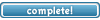
- Příspěvky: 11456
- Registrován: pát črc 11, 2008 6:52 pm
-
Tea Racer
- Moderator fóra
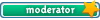
- Příspěvky: 4033
- Registrován: pon bře 30, 2009 10:25 am
Re: Funguje Vám dnes iTunes AppStore ?
Ano me také, zkus ho restartovat IT, pripadne PC.
...web o čaji, čajování, motorkách, kaligrafii...
iPhone SE 2022
Děkuji, že nežádáte pomoc po soukromých zprávách.
iPhone SE 2022
Děkuji, že nežádáte pomoc po soukromých zprávách.
-
couplu
- Pokročilý uživatel
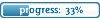
- Příspěvky: 545
- Registrován: ned čer 29, 2008 6:24 pm
Re: Funguje Vám dnes iTunes AppStore ?
Teďka jsem to zkoušel a i jsem stahoval applikace a vše ve 100% pořádku
iPhone 4S 16GB
iPod Shuffle 1 512MB
iPod Nano 6 8GB -> iWatch
MacBook Air 11,6" 64GB, model 2010
iPod Shuffle 1 512MB
iPod Nano 6 8GB -> iWatch
MacBook Air 11,6" 64GB, model 2010
-
Drummer_CZ
- Host

- Příspěvky: 18
- Registrován: stř bře 10, 2010 12:43 pm
Re: Funguje Vám dnes iTunes AppStore ?
Díky, už jsem zkoušel vše co dělám běžně, když neco nechodí. Poslední možnost - reinstalovat aplikaci iTunes testnu teď. To je bordel ..
Apple iPad 3G 64GB
Apple iPad 4 WiFi 64GB
Apple iPad Air 2 WiFi+LTE 128GB
Apple iPod Classics 120GB
Apple iPad 4 WiFi 64GB
Apple iPad Air 2 WiFi+LTE 128GB
Apple iPod Classics 120GB
-
Drummer_CZ
- Host

- Příspěvky: 18
- Registrován: stř bře 10, 2010 12:43 pm
Re: Funguje Vám dnes iTunes AppStore ?
Tak ani reinstall aplikace nepomohl .. Tak jdu na support Apple ..
Apple iPad 3G 64GB
Apple iPad 4 WiFi 64GB
Apple iPad Air 2 WiFi+LTE 128GB
Apple iPod Classics 120GB
Apple iPad 4 WiFi 64GB
Apple iPad Air 2 WiFi+LTE 128GB
Apple iPod Classics 120GB
-
Drummer_CZ
- Host

- Příspěvky: 18
- Registrován: stř bře 10, 2010 12:43 pm
Re: Funguje Vám dnes iTunes AppStore ?
Můžete uzavřít. Nicméně pokud se Vám přihodí to samé, tak Vám sem vkládám v originálním znění jak to opravit. Dle četnosti na google to není ojedinělý jev :
Removing iTunesPrefs.xml and letting iTunes create a new default one worked for me. (On Win7 the path is C:\Users\YourUserName\AppData\Roaming\Apple Computer\iTunes.) I did a diff between the new xml file that iTunes created and my old one. There were a lot of differences (mostly because of reset preferences), but ultimately I narrowed down the change that fixes the store to a line very near the bottom of the file. I changed the following:
<key>storefront</key>
<string>143441-1,8</string>
to this (the last digit changed from 8 to a 5):
<key>storefront</key>
<string>143441-1,5</string>
Now, this may only work for my specific case. Your mileage may vary. At least, close iTunes, rename your iTunesPrefs.xml to iTunesPrefs.xml.backup (or something like that) and then restart iTunes to let it create a new preferences xml file for you. Make sure you change the xml file that is in the currently logged in user.
If I click a "View in iTunes" link on a webpage, it breaks it all over again. I'm not clicking on those links for a while
OK. Lock. Beavers.
Removing iTunesPrefs.xml and letting iTunes create a new default one worked for me. (On Win7 the path is C:\Users\YourUserName\AppData\Roaming\Apple Computer\iTunes.) I did a diff between the new xml file that iTunes created and my old one. There were a lot of differences (mostly because of reset preferences), but ultimately I narrowed down the change that fixes the store to a line very near the bottom of the file. I changed the following:
<key>storefront</key>
<string>143441-1,8</string>
to this (the last digit changed from 8 to a 5):
<key>storefront</key>
<string>143441-1,5</string>
Now, this may only work for my specific case. Your mileage may vary. At least, close iTunes, rename your iTunesPrefs.xml to iTunesPrefs.xml.backup (or something like that) and then restart iTunes to let it create a new preferences xml file for you. Make sure you change the xml file that is in the currently logged in user.
If I click a "View in iTunes" link on a webpage, it breaks it all over again. I'm not clicking on those links for a while
OK. Lock. Beavers.
Apple iPad 3G 64GB
Apple iPad 4 WiFi 64GB
Apple iPad Air 2 WiFi+LTE 128GB
Apple iPod Classics 120GB
Apple iPad 4 WiFi 64GB
Apple iPad Air 2 WiFi+LTE 128GB
Apple iPod Classics 120GB
